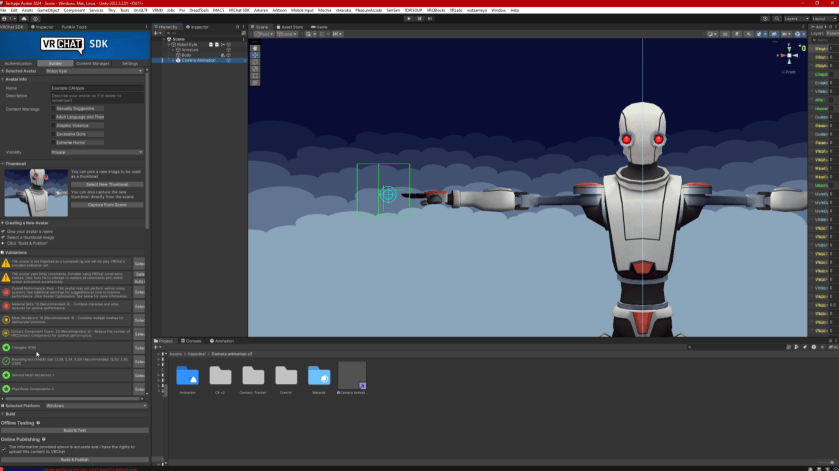Standard
This only works for CAHppe V2.X.X Please make sure to keep your CAHppe version up to date.
1. Avatar ready
Get your avatar ready (Caution, To ensure your avatar need free of parameter 34 bits)
Or 0 bit if you prefer everything to be local only, as other remote players won't be able to see your CA assets.
Assets/Hppedeaf/Camera Animation v2/Control/Local
2. Find folder
Go to find folder of Camera Animation
"I can't find where folder?"
It's in Assets/Hppedeaf/Camera Animation v2
3. CAHppe Prefab
Grab and drag the Prefab to drop on your top of avatar (Not in Armature bones)
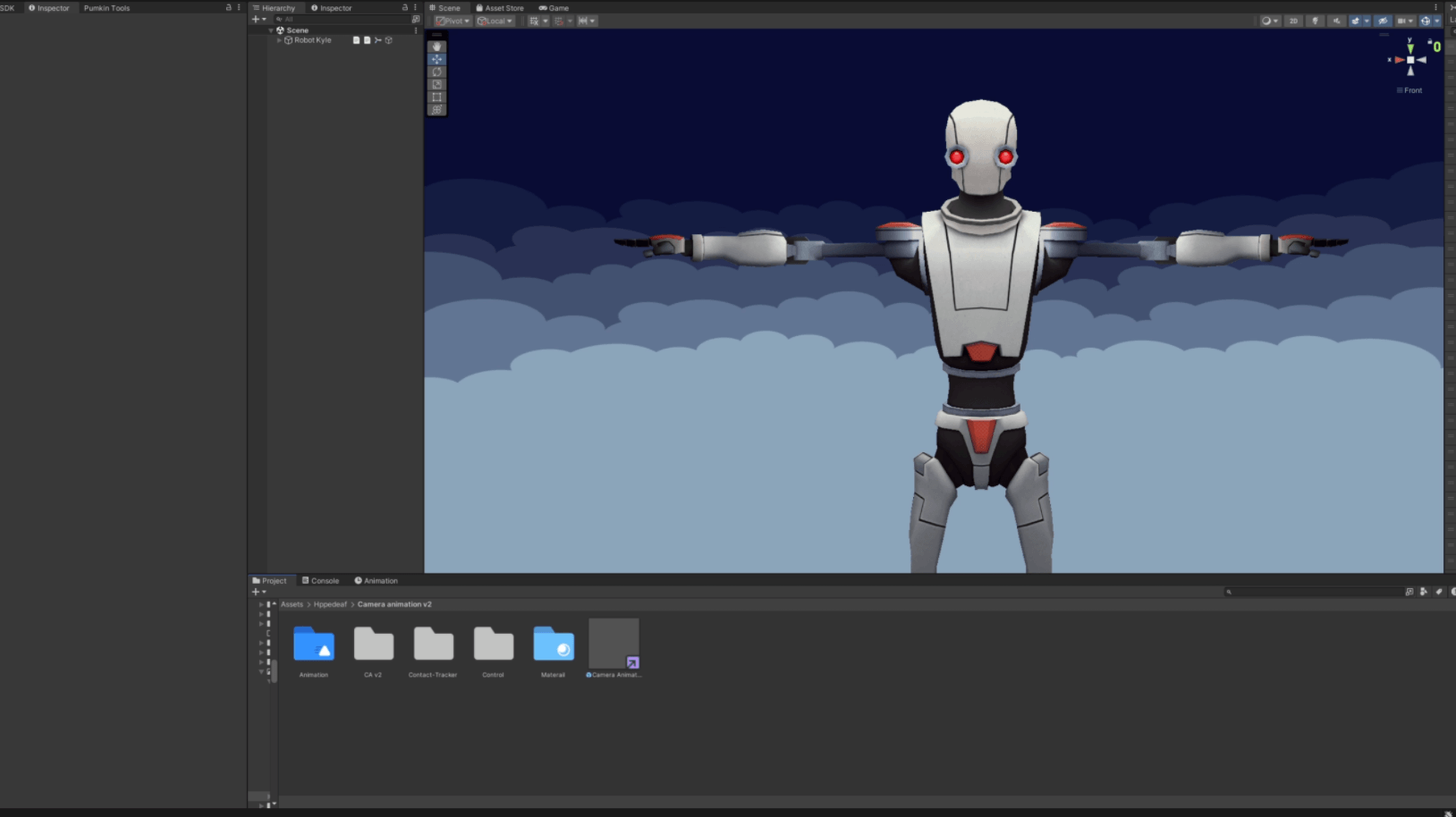
4. “Hand Waypoints”
In CA prefab, select “Hand Waypoints” if you can see the blue ball and move it to near your right or left Index Finger (Whatever your prefer left or right)
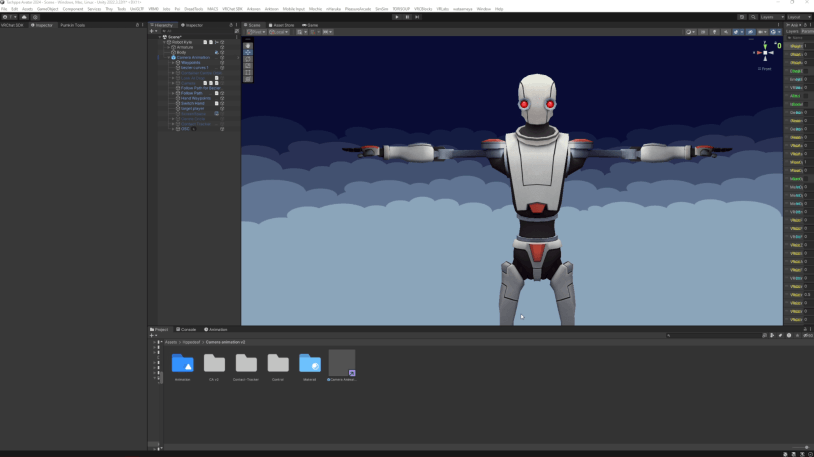
If you prefer to be Left hand, use this instead. Make sure the blue arrow is facing forward with red arrow down.
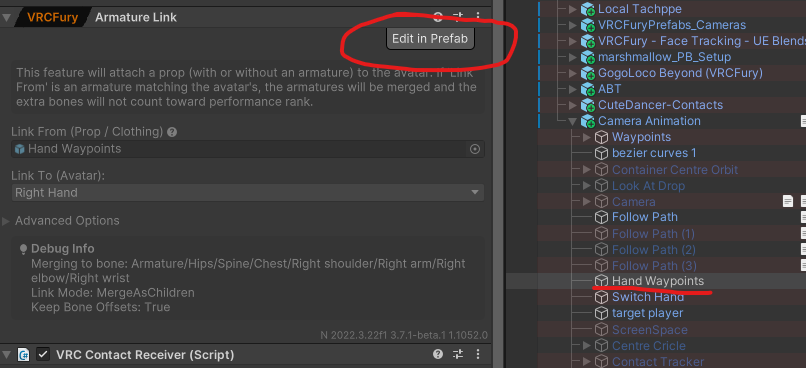
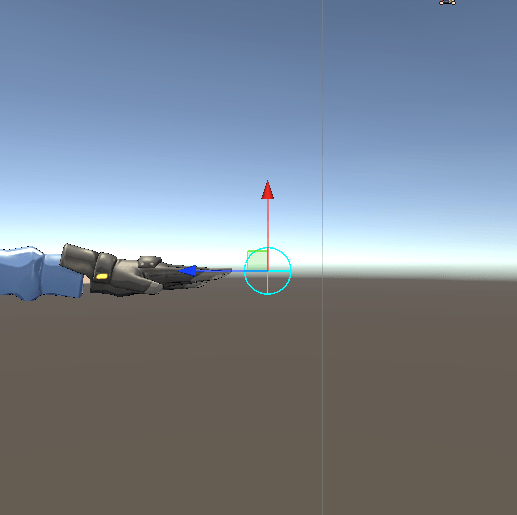
If your avatar is in A-Pose, use this instead. Make sure the blue arrow is facing forward.
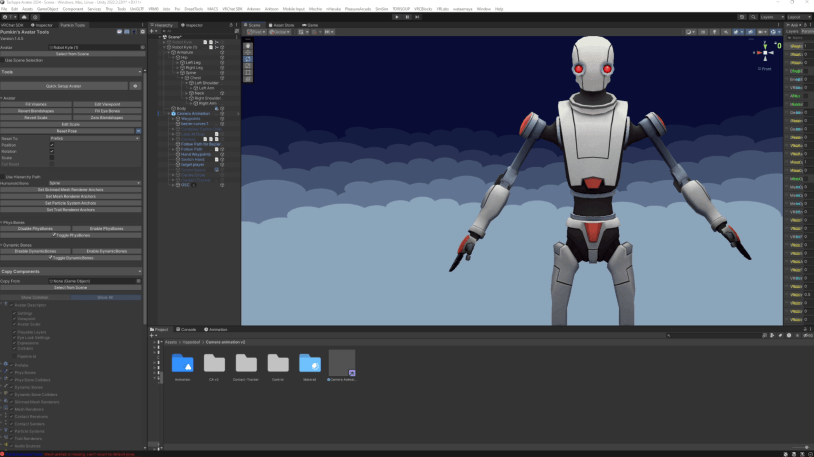
5. Publish!
And publish! (VRCFury will setup all FX and Parameter for you itself)